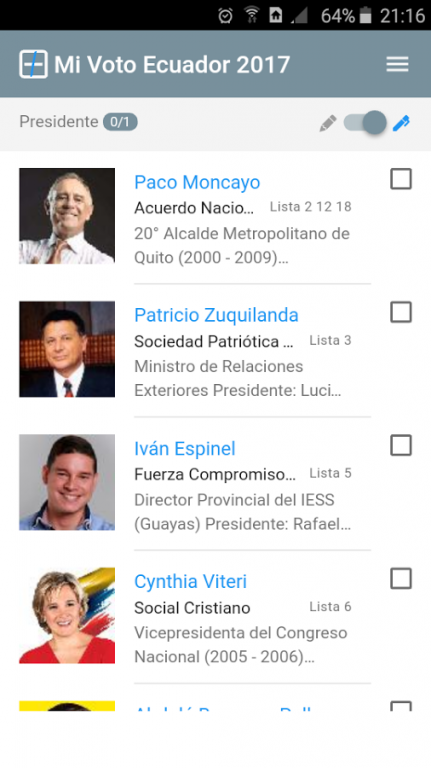MiVoto Ecuador 2017 0.0.10
Free Version
Publisher Description
A simple tool to remember all my votes and take notes while I decide. MiVoto Ecuador 2017 has all the candidate listing for the coming Ecuadorian election. Steps for using:
- Install the App from the official store (Never accept .apk outside the official releases).
- Create an account. Fill the basic information form in the App, it is very important to pick the proper circumscription where you are voting.
- Verify account(optional). If you verify your account you would be able to access your vote cheat sheet across multiple devices.
- Login. Use your email and password to access the list of candidacies for you voting circumscription.
Features:
- You can select candidates using pencil or pen for decisive votes by touching the check box next to the candidate's name.
- Open a candidate's profile by taping the candidate image.
- Score a candidate at the profile page using sliders.(right for positive scores and left for negatives)
- Your average score will be shown at the cheat sheet as a thumb up for positive and down for negative. The lighter the blue the more positive the lighter the red the more negative your score for the candidate.
- You can save your session and return anytime.
Any comments don't hesitate to contact us by email.
-
About MiVoto Ecuador 2017
MiVoto Ecuador 2017 is a free app for Android published in the PIMS & Calendars list of apps, part of Business.
The company that develops MiVoto Ecuador 2017 is Ashkadata. The latest version released by its developer is 0.0.10.
To install MiVoto Ecuador 2017 on your Android device, just click the green Continue To App button above to start the installation process. The app is listed on our website since 2016-12-21 and was downloaded 4 times. We have already checked if the download link is safe, however for your own protection we recommend that you scan the downloaded app with your antivirus. Your antivirus may detect the MiVoto Ecuador 2017 as malware as malware if the download link to com.ashkadata.mivoto is broken.
How to install MiVoto Ecuador 2017 on your Android device:
- Click on the Continue To App button on our website. This will redirect you to Google Play.
- Once the MiVoto Ecuador 2017 is shown in the Google Play listing of your Android device, you can start its download and installation. Tap on the Install button located below the search bar and to the right of the app icon.
- A pop-up window with the permissions required by MiVoto Ecuador 2017 will be shown. Click on Accept to continue the process.
- MiVoto Ecuador 2017 will be downloaded onto your device, displaying a progress. Once the download completes, the installation will start and you'll get a notification after the installation is finished.